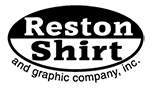Sick of not being able to control your ceiling lights with your phone? Good news! You can actually retrofit most of your home’s light fixtures to make them web-connected.
While many of us don’t want to go through the hassles of replacing old lightbulbs with smart ones, we can opt for smart light switches instead. Offering a number of the same perks as today’s leading smart bulbs, smart light switches are easy to install and simple to manage — whether at home or on the go. For your consideration, here’s a roundup of the best smart light switches available right now.
As far as smart lighting systems go, this switch by Lutron is one of the easiest to install and most feature-heavy on the market. These smart light switches don’t require a neutral wire. Plus, it offers geofencing capabilities, which means your lights can automatically turn on when you arrive home and turn off when you leave. You also can schedule them to turn on or off by themselves at certain times of the day, a great feature that can make it seem like you’re at home when you’re actually away.
The switch itself is highly functional, with different buttons indicating exactly what your options are, whether you want to turn out the lights or adjust the brightness. Want to use voice commands to control the lights? Integrate the Lutron switch with Amazon Alexa, Google Assistant, or Siri to get started.
Keep in mind that you’ll need to get the Lutron Smart Bridge to use all the features with any Lutron products, including the Lutron Caseta wireless dimmer. You can purchase a starter kit, which includes the bridge and a remote control. The bridge must be plugged into your home’s router for you to control the lights from your electronic device, such as a smartphone.
WeMo Smart Light Switch
WeMo is a mighty force, offering a myriad of bulbs, switches, and smart plugs for powering a smart home. One of the newest offerings is the WeMo Smart Light Switch (2nd-gen). After the quick and easy install, you’ll be able to control your lighting fixtures with the switch, the WeMo app, and Amazon Alexa, Google Assistant, and Apple HomeKit voice commands (smart speaker or display required).
Within the WeMo app, you’ll be able to build custom schedules for your lighting and fans, cueing them to turn on at certain times of the day. If you’re heading out of town for the week, you can even turn on Away Mode, which turns your lights on/off at random to make it seem like someone is home. Conveniently, WeMo even lets you group multiple switches together for grouped controls of your lighting and other applicable features. Do be aware that the WeMo Smart Light Switch (2nd-gen) requires a neutral wire and is not compatible with three-way switches.
GE C-Start Smart Switch
The C by GE is a powerful amalgam of minimalist design and easy performance. The plate’s casual design isn’t obtrusive or distracting but is rather pleasant to look at. Controls are simple touch and drag gestures, and the tiny rings of lights make for an effective (but not overbearing) nightlight.
Scheduling and remote control are handled by the GE C App, but the switch is also compatible with voice commands via Google Assistant or Alexa, giving you many different ways to control it, including options to dim. On its own, the GE C-Start Smart Switch also is incredibly adaptive: It can automatically dim or brighten lights based on the natural light that it detects in the space or if it senses movement in the area.
TP-Link Kasa Smart Wi-Fi Light Switch
As part of the Kasa family of smart devices, the TP-Link Kasa Smart Wi-Fi Light Switch allows for detailed schedule settings via the Kasa Smart app. Users can easily integrate timers and countdowns that the switch will respond to, along with ‘random mode,’ a feature that will throw your lights on/off at random, making it seem like someone is home.
The TP-Link Kasa Smart Wi-Fi Light Switch is a simpler switch than some on our list, but an excellent pick for those who seek minimalist designs, or those who like TP-Link’s devices and want to keep all their devices linked and integrated. It also has great voice control options, offering compatibility with Alexa, Google Assistant, and even Cortana. The Kasa app has a walk-through specifically designed to help homeowners install this switch themselves, which is really something that more smart switches should offer.
iDevices Instinct
There’s nothing better than having a virtual assistant at your disposal. With the iDevices Instinct, a smart light switch with built-in Alexa functionality, that’s precisely what you get. Since Alexa is behind the device, it essentially functions like any other smart speaker using Alexa. From being able to turn on/off various lights connected to the Amazon Alexa ecosystem to checking up on your future calendar appointments, the Instinct does it all. There’s also a blue ring on the switch itself to indicate Alexa’s responses and other functions. The ring also doubles as a handy night light.
What we like about the iDevices Instinct is that it offers additional sensors in the package. For example, light and motion sensors can kick your lights on automatically at certain times of day (or when someone walks by). You also can receive notifications when events happen — like motion detection — even if you’re not home. In short, the Instinct can do double duty as a security system and voice assistant.
Leviton Decora
The no-frills design of the Leviton Decora smart wall switch makes it perfect for someone who is just beginning the process of upgrading their home to “smart” status. The large paddle switch is no-nonsense and straightforward, and the small toggle on the right-hand side makes it easy to adjust the brightness in increments. Thanks to a row of LEDs, you’ll know how much dimmer or brighter you can go. There’s also a small LED on the bottom of the switch, so you’ll be able to find it in the dark — although it’s not so bright as to disturb your sleep.
Got a large room where you want to add a smart light switch? This one by Leviton supports three-way switches, and since it connects straight to your Wi-Fi, you won’t need a bridge. As for the compatible app, you can use it to set how long the dimming LEDs and bottom LED (the one that stays on in the dark) remain on. You also can create schedules for when the lights should automatically turn off or on, meaning you can even use your lighting to wake you up in the morning. Integrate the Leviton Decora smart wall switch with Amazon Alexa, Google Assistant, or IFTTT for a smarter, more connected home.